[ 로딩 화면(Loding Screen) 소개 ]
BAR에서 게임이 시작되면 게임을 불러오는 로딩(Loding) 시간동안 한장의 스크린샷화과 함께 로딩 게이지가 올라가는 로딩 화면(Loding Screen)이 나타난다. 그리고 로딩 게이지 상단에 다양한 팁(Tips)을 나타내여 알려준다. 과연 여기서 알려주는 팁이 어떤것이 있는지 알아보자!!
[ 여러가지 로딩 화면 ]


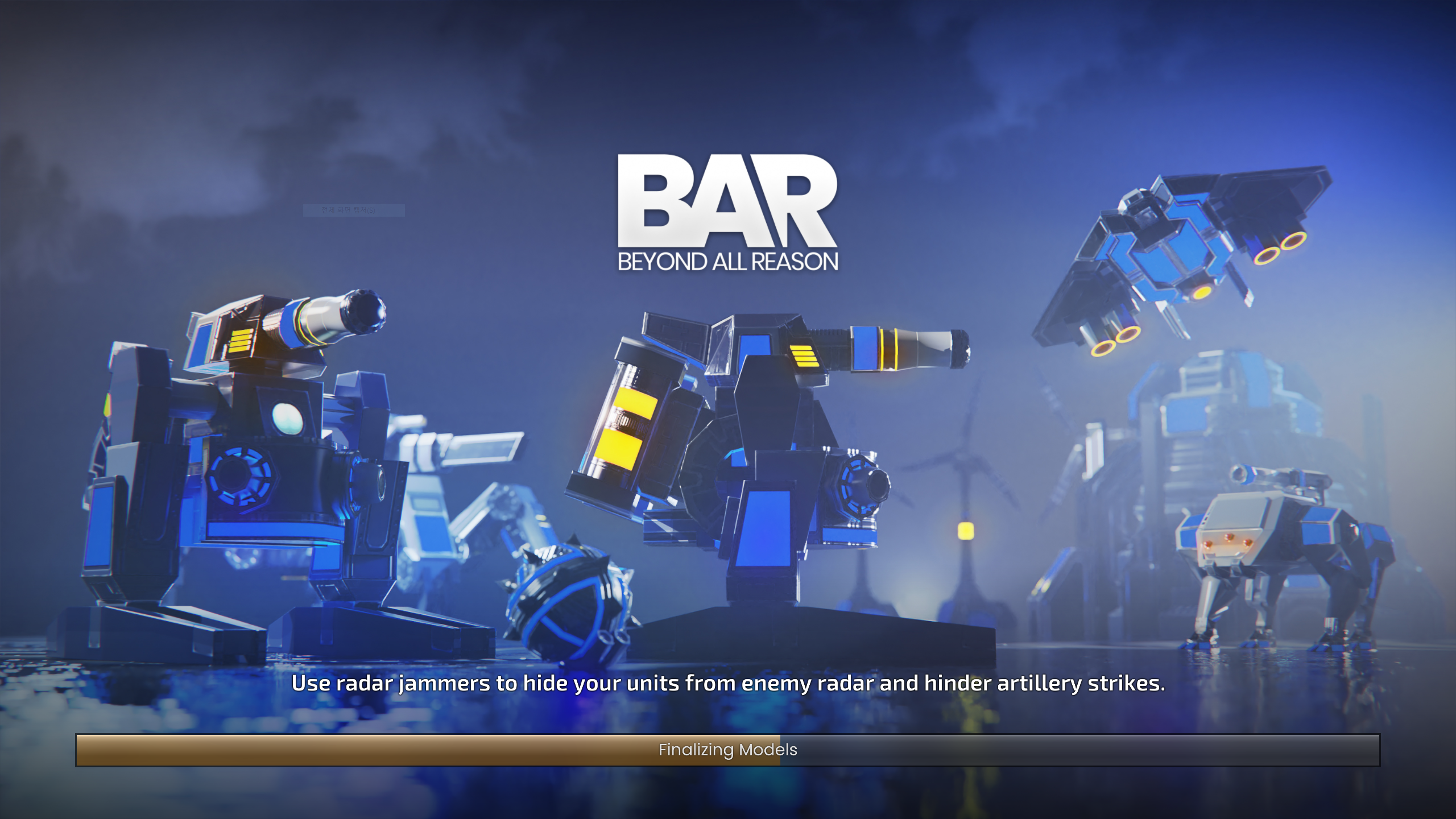


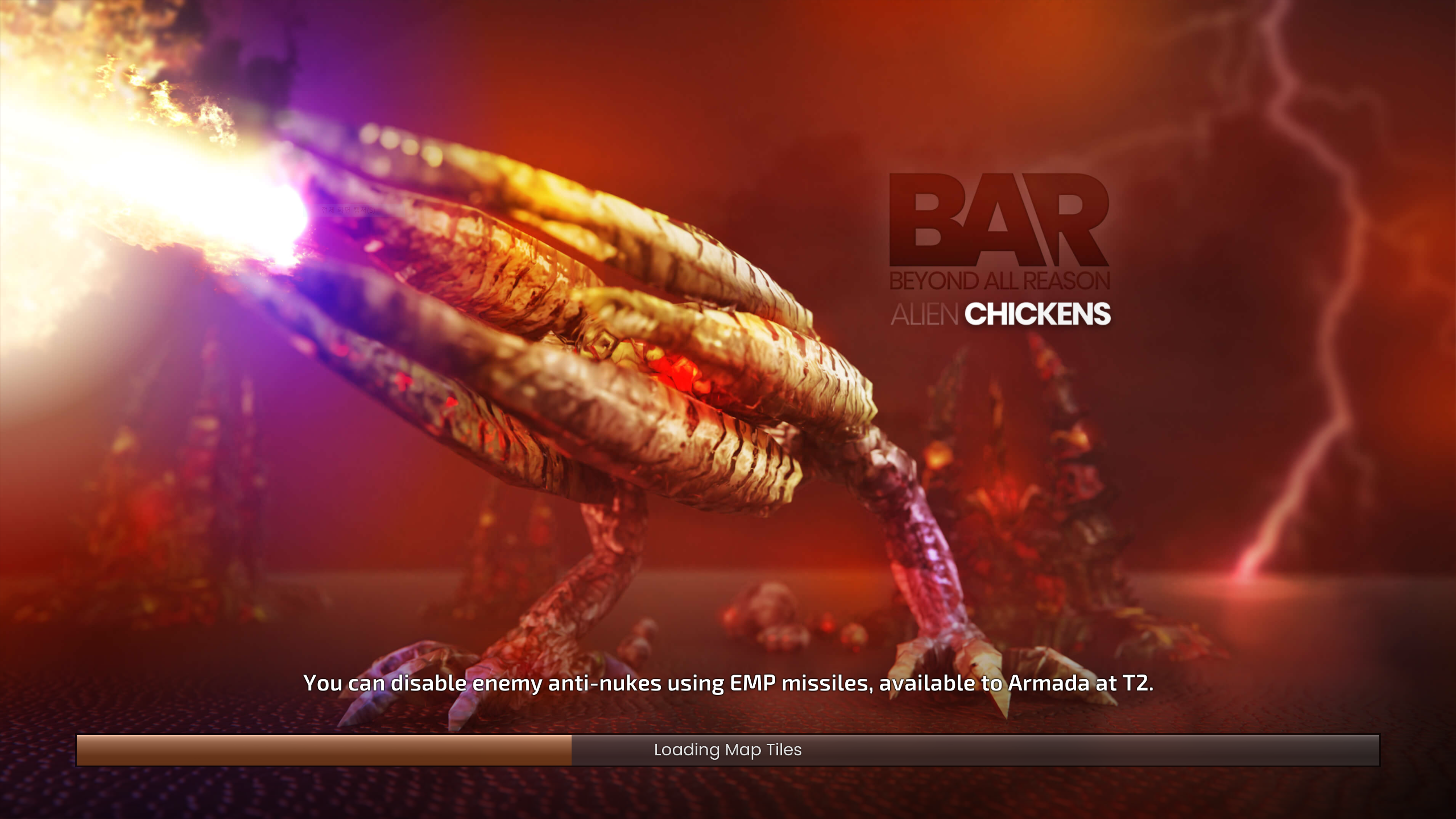
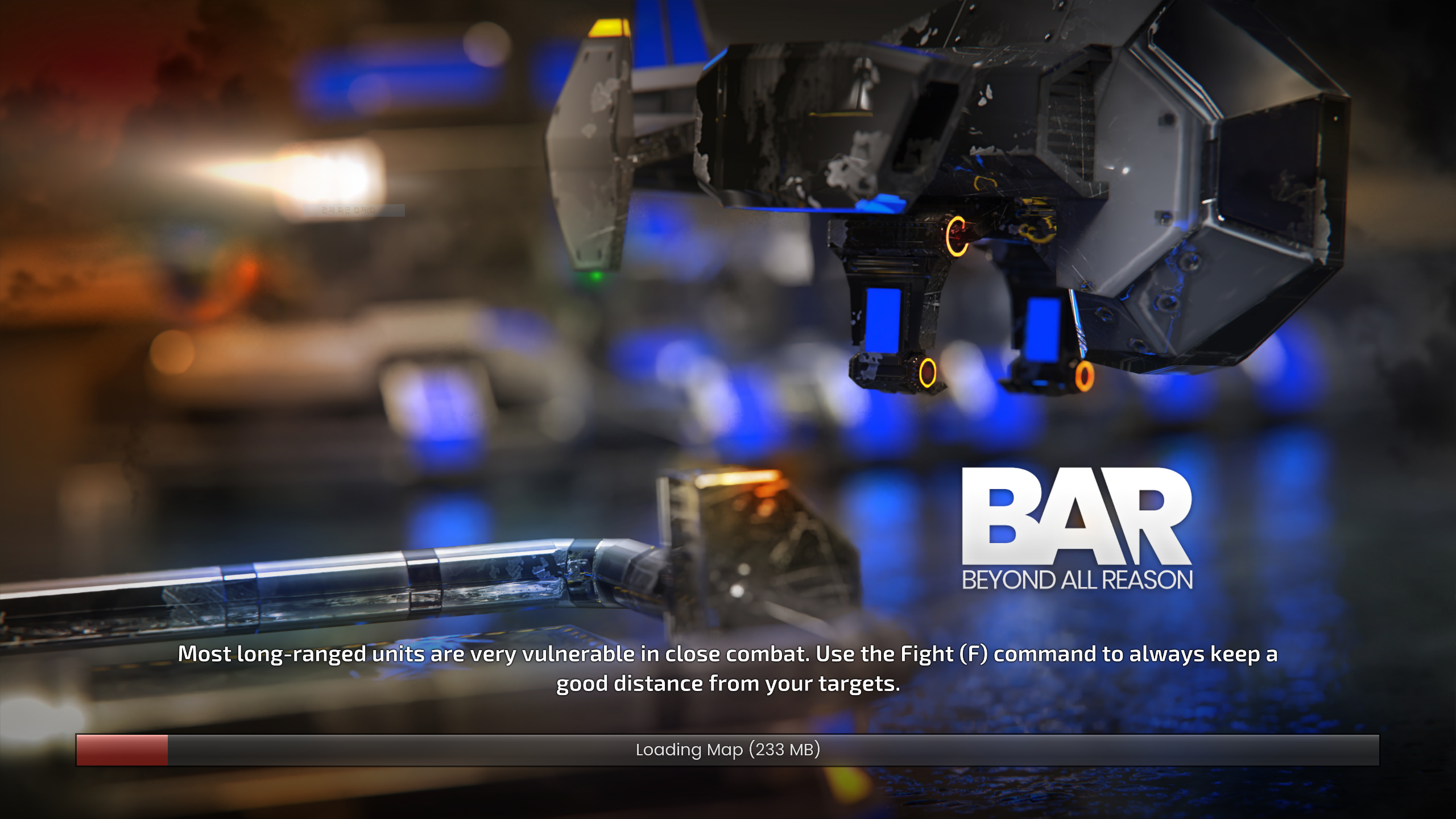






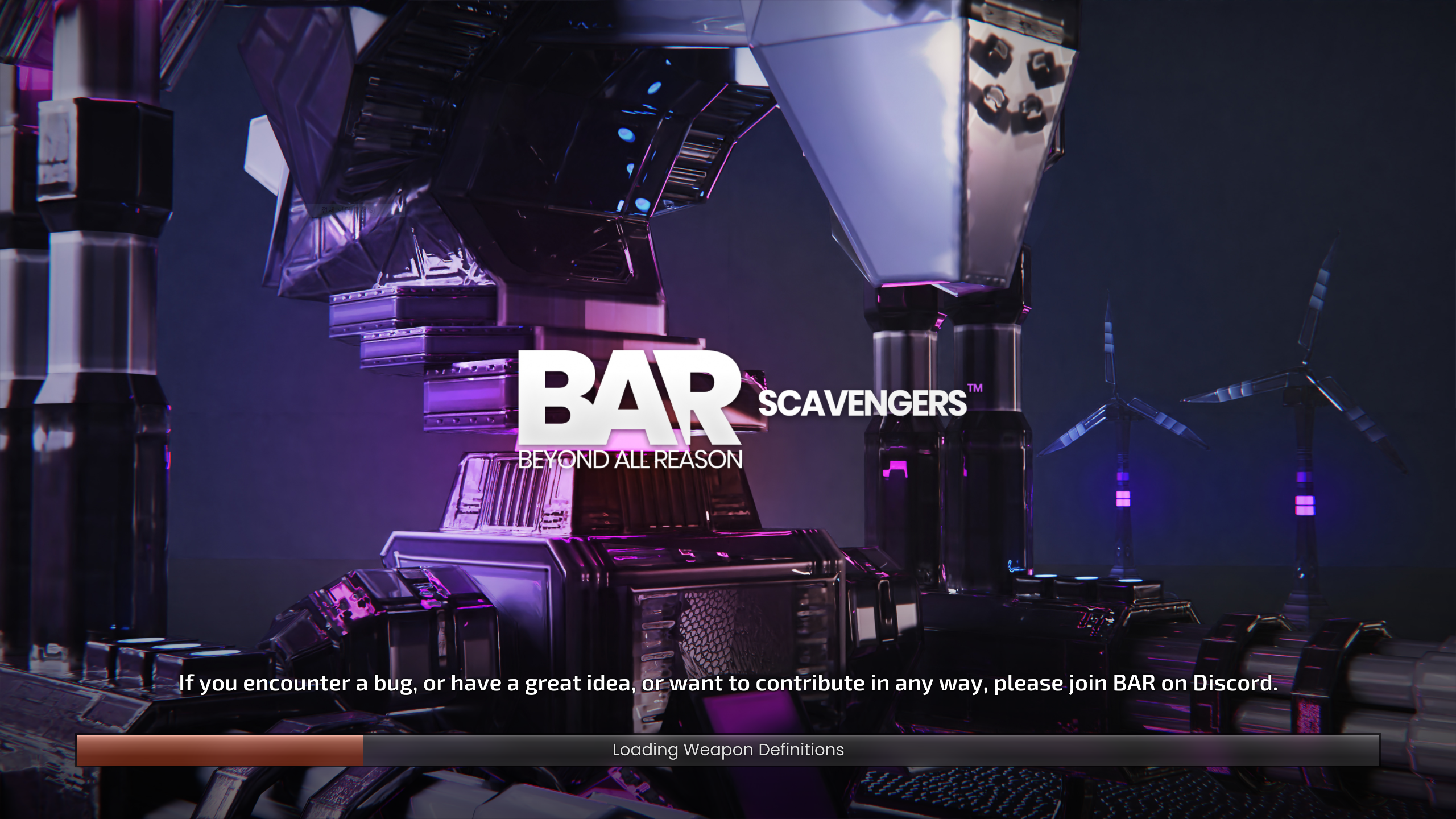

[ 다른종류의 로딩 화면 ]

가끔씩 단축키(Keyboard Shortcuts)를 알려주는 화면도 나온다.
[ 여러가지 팁 ]
로딩 화면에 랜덤으로 나타나는 팁을 모아보았다. 실제 게임을 하면서 나타나는 것을 본것으로 더 있을수도 있다.
- It is efficient to support a factory with constructors, increasing its build-power. Select constructors and right-click on the factory to Guard it.
건설 유닛을 공장에 지원하여 빌드 파워를 높이는 것이 효율적이다. 건설 유닛을 선택하고 지원하고 싶은 공장에 우 클릭으로 가드 명령을 주면 된다. - Shields are "plasma deflector shields." They only deflect plasma shells, everything else will go through.
방패는 "플라즈마 편향기 방패" 다. 이것은 플라즈만 공격 무기만 방향을 바꾸며, 다른 무기는 통과한다. - Use radar jammers to hide your units from enemy radar and hinder arillery strikes.
레이더 교란기를 사용하면 적의 레이더로와 적의 포병 공격을 숨길수 있다. - Tweak graphics perferences in the settings menu. When your performance drops, switch to a lower graphics perset.
당신의 컴퓨터 성능이 떨어지면 설정 메뉴에서 그래픽 설정을 낮게 설정하라. - Build long range anti-air on an extended front line to slowly dismantle the enemy's fighter-wall.
확장된 전선에 원거리 대공 방어망을 건설하여 적의 전투기 방어벽을 서서히 해제시켜야 한다. - You can disable enemy anti-nukes using EMP missiles, available to Armada at T2.
아르마다 진영의 T2에서 사용가능한 EMP 미사일을 사용하여 적의 핵방어 능력을 무력화 할 수 있다. - Most long-ranged units are very vulnerable in close comabat. Use the Fight (F) command to always keep a good distance from your targets.
대부분의 원거리 유닛은 근접 전투에 매우 취약하다. Fight (F) 명령을 활용하여 항상 표적과 거리를 유지해야 한다. - To share resources with teammates: Click-and-drag the metal/energy bars next to the player's name.
팀 동료와 자원을 공유하려면: 플레이어 이름 옆에 있는 금속/에너지 막대를 클릭하고 드래그 해라. - Think ahead and include anti-air and support units in your army.
대공 및 지원 유닛을 당신의 부대에 미리 생각하여 포함해야 한다. - Press F3 to go the location of the last notification or lavel by a teammate.
F3키를 누르면 팀 동료의 마지막 알림 또는 라벨위치로 이동한다. - Cloaking your Commander while stationary drains 100 energy/second. It costs 1000 energy/second when walking.
정지상태에서 커맨더가 은폐를 하면 초당 100의 에너지가 소모된다. 이동중일때는 초당 1000의 에너지가 소모된다. - If you encounter a bug, or have a reat idea, or want to contribute in any way, please join BAR on Discord.
버그가 있거나, 좋은 아이디어, 어떤 방식으로든 기여하고 싶다면 디스코드의 BAR에 가입바란다. - Use ALT+(0-9) to assign selected unit type(s) to autogroups. Newly built units of the same type(s) will get automatically added to their autogroup. ALT+Backquote(`) removes units.
ALT+(0-9)를 사용하여 선택한 유닛을 자동 그룹 할당이 가능한다. 동일한 유닛이 새로 생산되면 자동으로 그룹에 추가된다. ALT+Backauote(`)를 사용하여 제거할수 있다. - You can pause the game with the PAUSE/BREAK key, or by typing /pause.
PAUSE/BREAK 키를 사용하거나 /Paues를 입력하면 게임을 일시 중지 할 수 있다. - Press CTRL+C to quickly select and center the camera on your Commander.
CTRL+C를 누르면 신속하게 커맨드로 이동한다. - Long-ranged units need scouting for accurate aiming. Generate a constant stream of fast, cheap units for better vision.
원거리 유닛의 정확한 조준을 위해 정찰이 필요하다. 빠르고 저렴한 유닛을 다량 생성하여 더 좋은 시야를 확보 할 수 있다. - Select all units of the same type by pressing CTRL+Z.
CTRL+Z를 누르면 동일한 유닛을 모두 선택한다.
- Mastering hotkeys is the key to proficiency. Use Z,X,C,V to quickly cycle between the most frequently built structures.
단축키를 마스터하는 것이 숙련도의 비결이다. Z,X,C,V 키로 많이 사용하는 건물을 빠르게 순환하여 선택 한다. - Air strikes and air drops may come at any time, always have at least one anti-air unit in your base.
공습과 공수부대는 언제든지 올 수 있어, 항상 기지에는 1개 이상의 대공 유닛이 있어야 한다. - T2 factories are expensive. You can reclaim your T1 factory for metal to fund it.
T2 공장은 비싸다. T1 공장을 회수하여 금속을 사용할 수 있다. - Commanders have a manual D-Gun weapon, which disintegrates every unit with one shot. Press D to quickly initiate aiming.
커맨더는 D-Gun 무기를 수동으로 사용하여, 한발로 모든 유닛을 파괴 할수 있다. D를 누르면 빠르게 조준 할 수 있다. - Mines ar super sheap and quick to build. Remember to build them away from the enemy's line of sight.
지뢰는 매우 싸고 신속하게 건설할 수 있다. 적의 시야 밖에서 지뢰를 만들어야 하는것을 기억하라. - When performing a bombing run, fly your fighters first to eliminate the enemy's fighter-wall. Use the Fight or Patrol commands for more effetive engagement.
폭격을 할 때 먼저 전투기로 적의 전투기 방어벽을 제거해야 한다. Fight 또는 Patrl 명령을 사용하면 효과적인 전투를 수행한다. - Queue up multiple consecutive unit actions by holding SHIFT.
SHIFT를 누른 상태에서 명령을 통해 유닛 행동을 예약 할 수 있다. - If you need a unit fast, without disrupting a factory buld queue, press ALT and left-click on the unit you need.
공장에서 생산 대기를 해제하지 않고, 먼저 유닛을 생산하고 싶으면, ALT를 누르고 클릭하면 우선 생산한다. - Press E and drag a circle to quickly Reclaim all resources and wreckages inside this area.
E를 누르고 드래그 하여 표시한 원 안에서 모든 자원과 잔해를 회수 할 수 있다. - Enemy mines, radars, and jammers may be disabled using the juno - built by both facions with T1 constructors.
T1 건설 유닛을 건설 할수 있는 juno를 사용하여 적의 지뢰, 레이더, 잼머를 무력화 할 수 있다. - You can assign units to groups by pressing CTRL+(0-9). Select the group by pressing the group number (0-9).
CTRL+(0-9)를 눌러 그룹을 설정한다. 그룹 번호를 눌러 그룹을 선택한다.
- Go for Wind Generators when the average wind speed is over 7. Current, minimum, and maximum wind speeds are shown to the right of the energy bar.
평균 풍속이 7이상이면 풍령 발전기를 선택한다. 에너지 바 오른쪽에 현재, 최소, 최대 풍속이 표시된다. - Expanding territory is essential for gaining economic advantage. Try to secure as many metal spots and gethermal vents as you can.
경제적 이익을 얻기 위해 영토 확장이 필수다. 가능한 많은 금속 매장지와 지열을 확보해야한다. - We have moderators. If someone is breaking the code of conduct, you can report them by right-clicking therir name and selection: Report user.
우리는 중재자가 있습니다. 만약 누군가가 행동규칙을 어기고 있다면, 그들의 이름에서 우클릭하여 신고 할수 있습니다: Report user. - When you're overflowing energy... build Energy Converters to convert enegy into metal.
에너지가 넘쳐날 때... 에너지 변환기를 만들어 에너지를 금속으로 변환합니다. - Always check the Commander-counter located next to the recource bars. If you haver the last Commander, you better hide it quick!
자원 바 옆에 있는 커맨더 숫자를 항상 확인하세요. 마지막 커맨더가 있다면 빨리 숨기는게 좋아요! - Have Trouble finding metal spots and geothermal vents? Press F4 to switch to the resource view.
금속 매장지와 지열 지점을 찾는데 문제가 있습니까? F4를 눌러 자원 보기로 전환하세요.
[ 마무리 ]
오늘은 BAR의 여러가지 로딩 화면과 로딩시 나오는 팁에 대해 알아보았다. 팁에서 설명하는 것들은 하나씩 사용해보면서 익혀 나간다면 더 신속하게, 효율적이고 효과적이 컨트롤이 가능해질 것이다. 다음에 각 팁에서 이야기하는 내용에 대해 설명하고 활용하는 방법에 대해 알아보겠다.
필자도 하나하나 알아가며 BAR에 관심있는 분들에게 정보를 공유하려 한다.
BAR에 대해 궁금하거나, 더 좋은 정보를 알고 있으신분에게 댓글을 부탁한다.
'INFORMATION > GUIDES' 카테고리의 다른 글
| [Beyond All Reason][Guides] 단축키 설정(Hotkeys Setting) (0) | 2024.01.20 |
|---|---|
| [Beyond All Reason][Guides] 가입 및 로그인 (0) | 2023.09.23 |
| [Beyond All Reason][Guides] 건설 격자(Build Grid) 설정 방법 (0) | 2023.09.21 |
| [Beyond All Reason][Basic Guide] 전략적 아이콘(Strategic Icons) (0) | 2023.09.17 |
| [Beyond All Reason][Basic Guide] 수리(Repair) (0) | 2023.07.19 |



